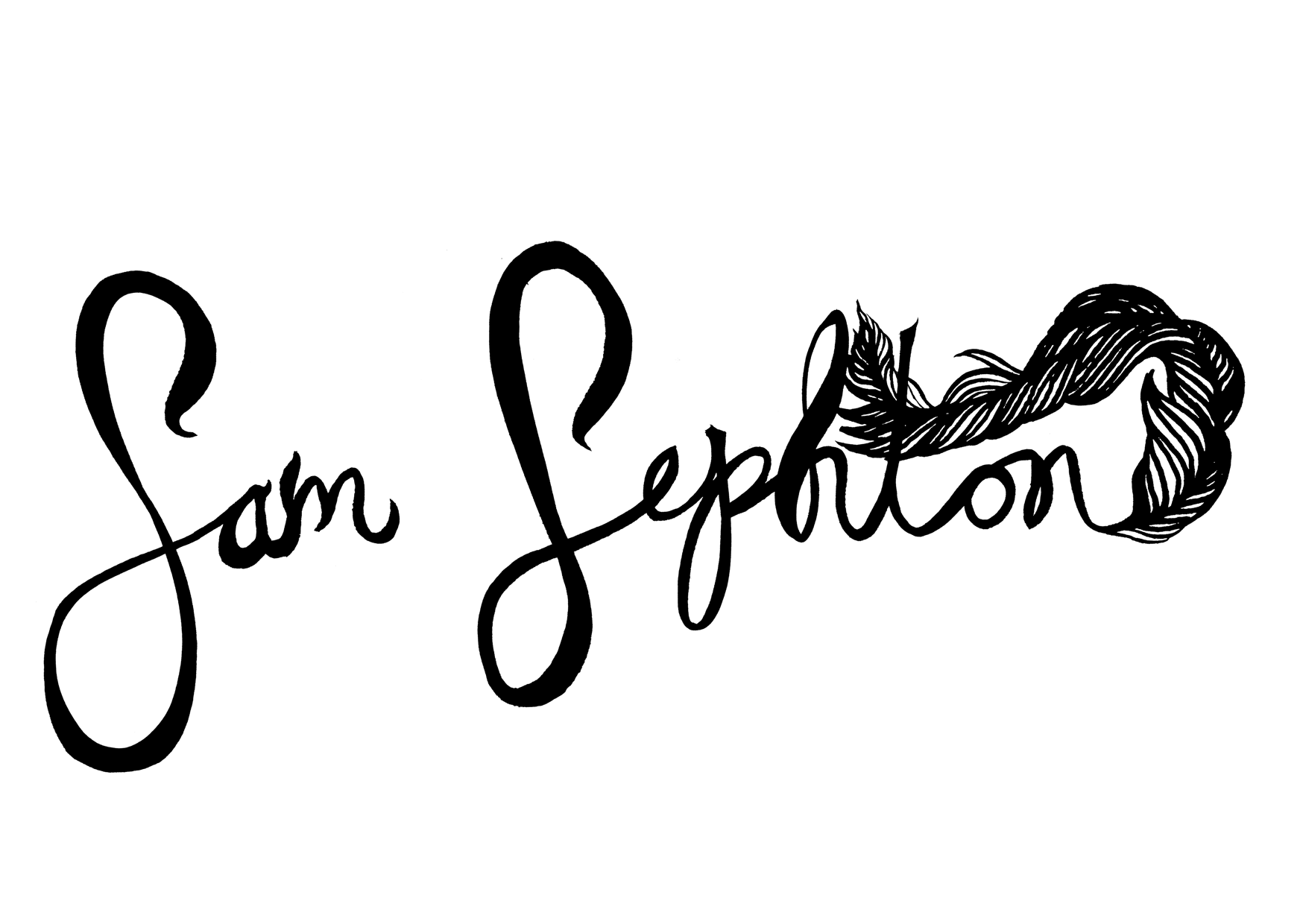Skull No.14 Ghosties
I wanted to stray from my traditional pen and ink style of drawing, the idea being to see if I could speed up my process and broaden my portfolio. I really enjoyed the naivety of this skull, there was admittedly some software issues that were important to learn about.
I assumed that is would be a straight forward process to send the initial black outline from my laptop to the Ipad and use adobe draw to fill in the adobe illustrator file. This did not happen as easily I had hoped hence the process video below.
I kept finding that depending on the zoom level I kept noticing different gaps in colour every time I went to the next batch of ghosts. I was sure I had filled in all of the ghosts how I wanted them only to find that when I then sent the file through to adobe photoshop on my laptop the resolution and the fill were nothing like what was show on adobe draw on the ipad.
I then went back to the adobe draw file on the Ipad and scaled the format right up to avoid any loss in resolution. I like to keep all my skulls at a standard A3.
This still gave me inconsistent fill when I opened it on Photoshop and Illustrator on my laptop, so in the end I resulted to using the magic wand tool on Photoshop to eliminate most of the errors, expanding my selection on a layer behind the main and filling with each colour.
Live and learn.